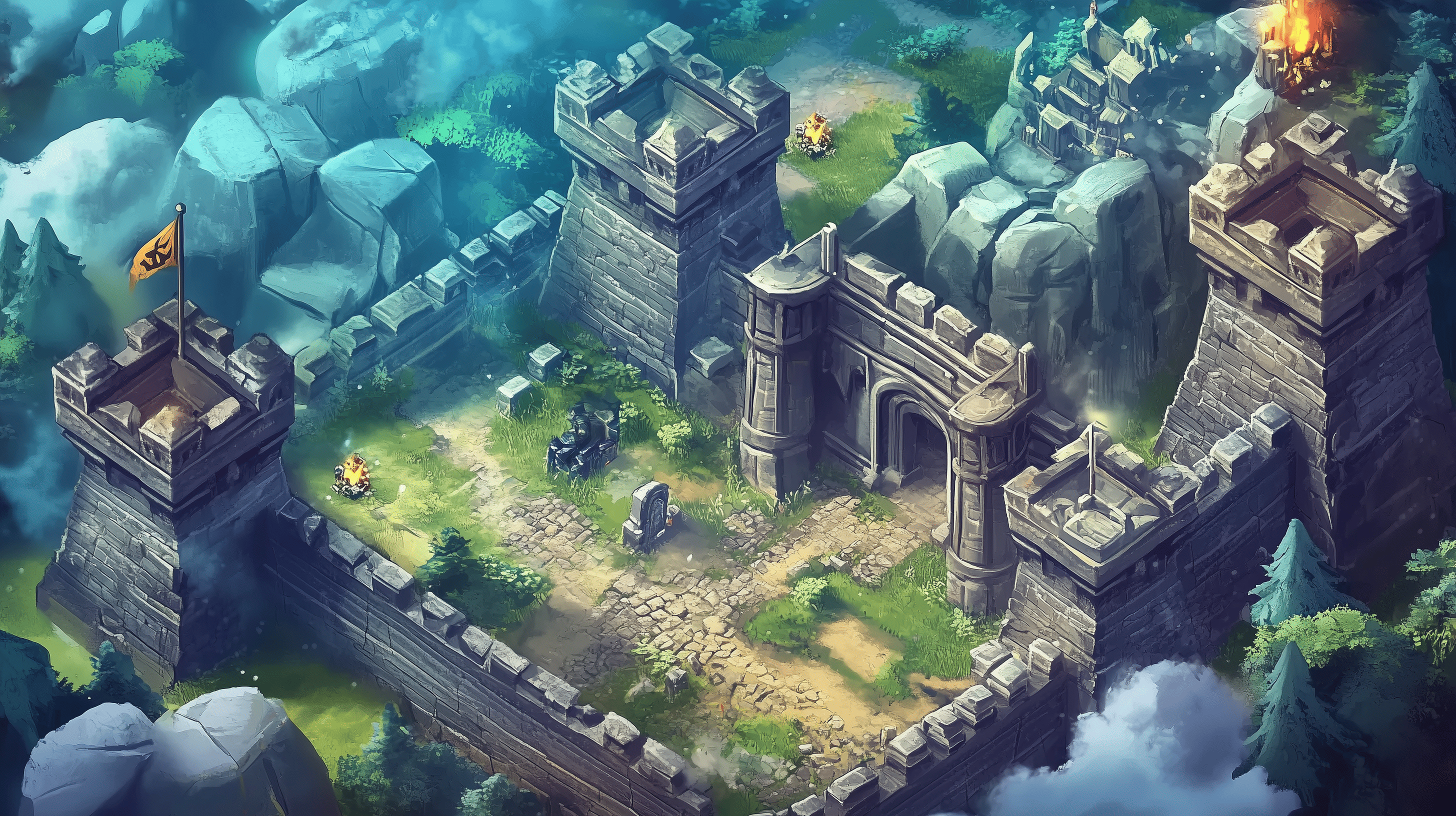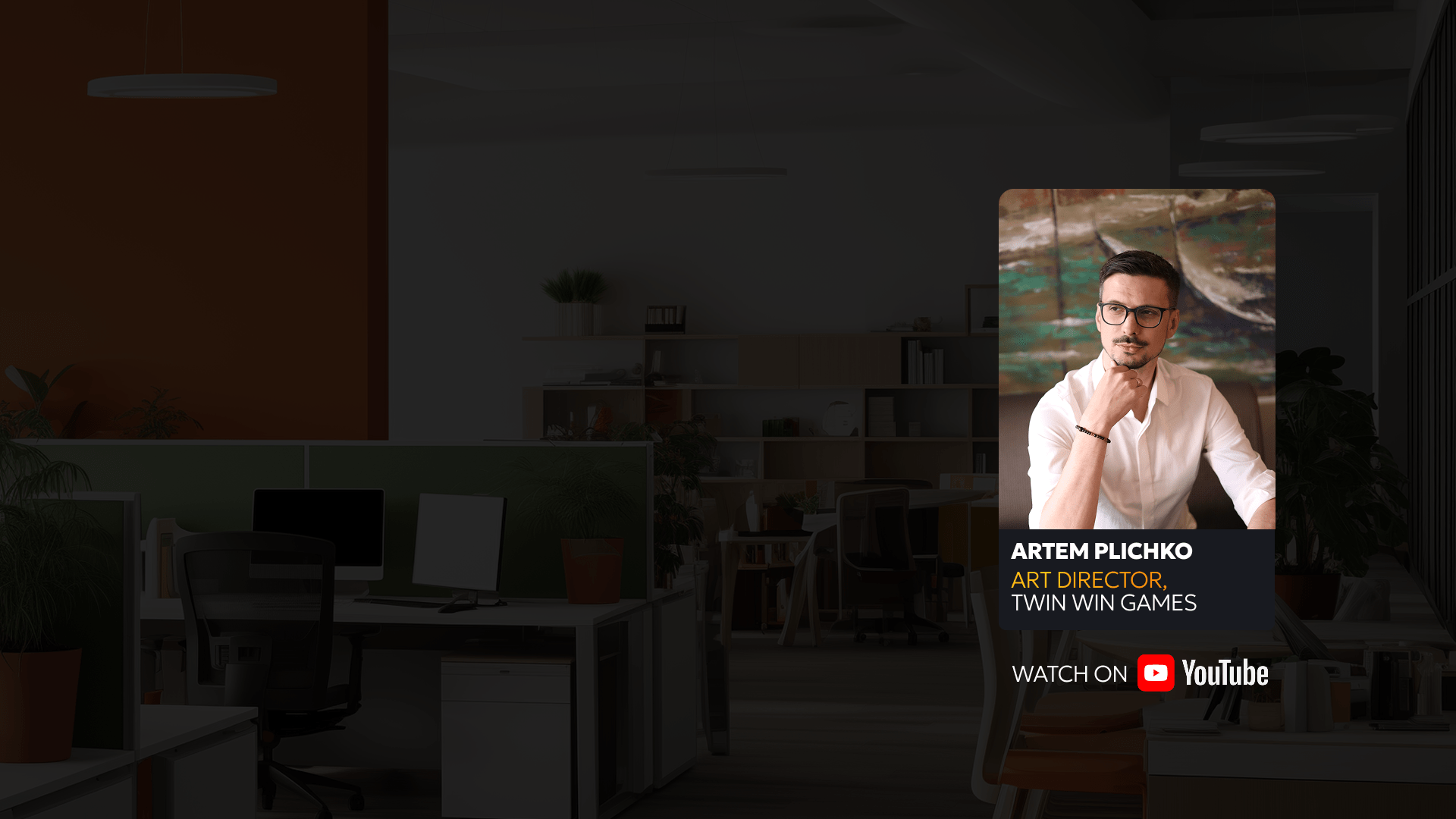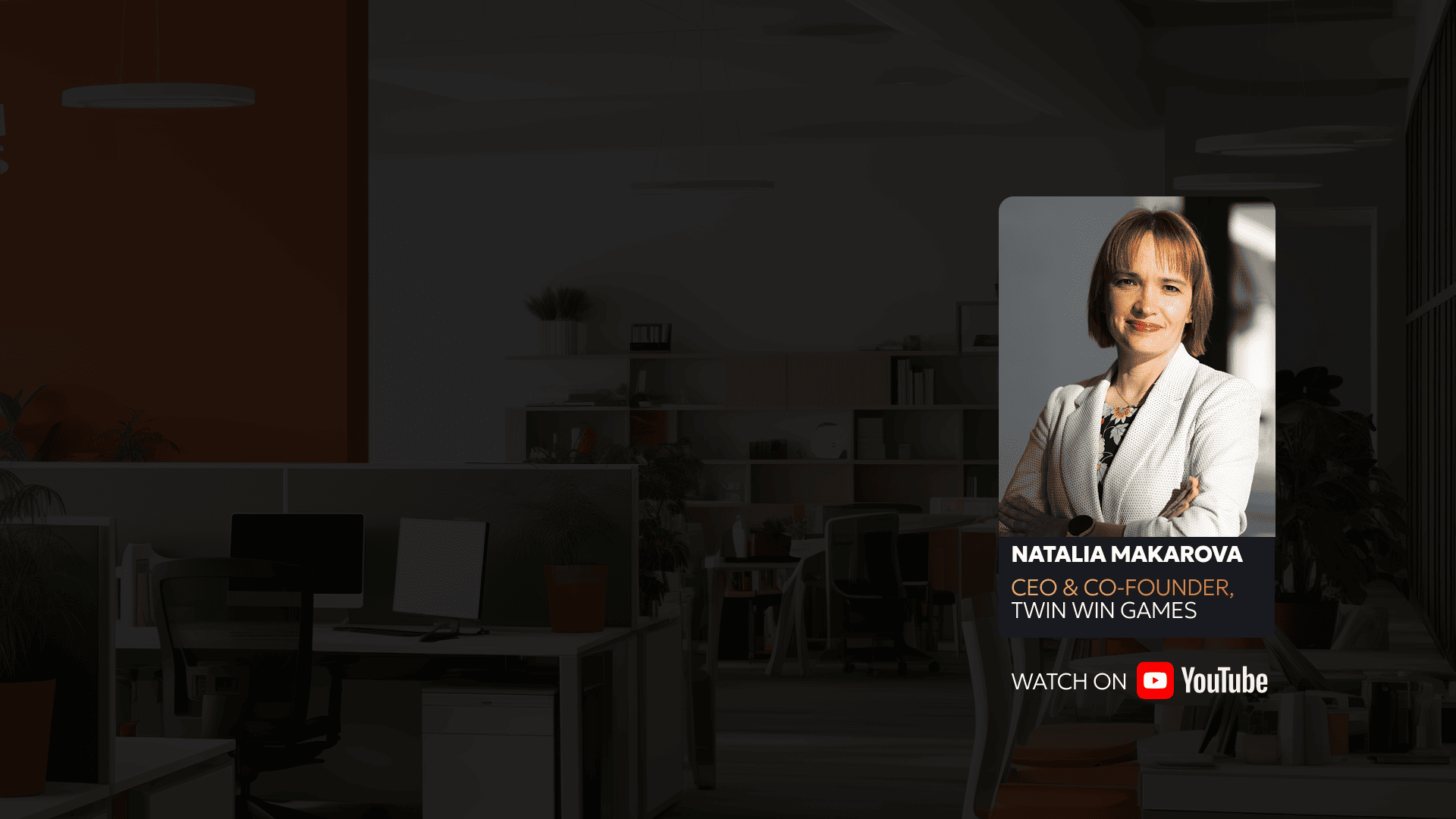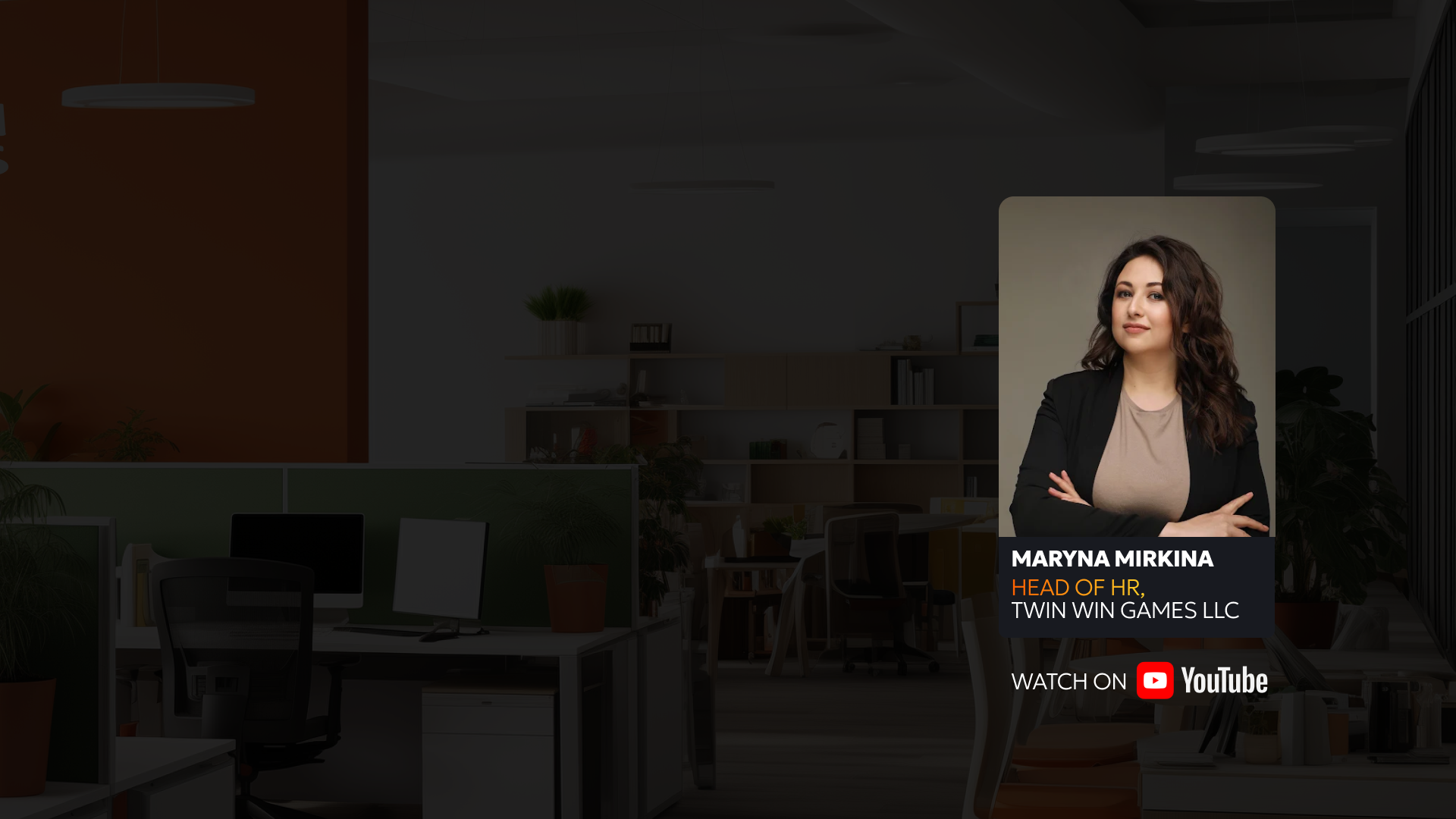Creating effective 2D game art isn’t just about making something that looks good—it’s about building visuals that enhance gameplay, convey a story, and captivate players. In this guide, we’ll focus on the critical stages of 2D game art production and the practical steps to ensure quality at every stage.
For game developers and studios looking for top-notch visuals, Twin Win Games offers professional game art production services designed to elevate your game’s aesthetic and player engagement.
1. Concept Art and Ideation: Nailing the Visual Foundation
Concept art sets the direction for everything that follows, so don’t rush this phase. Here’s how to make it count:
- Define a Clear Art Style: Decide early on whether the game will have a stylized, cartoonish, or realistic look. This decision shapes every visual element.
- Use Visual References: Gather inspiration from other games, films, or artwork. Creating a mood board can help communicate the look you’re aiming for to your team.
- Sketch Multiple Variants: Develop several rough concepts for key elements (like characters and backgrounds) before finalizing. This allows you to explore different directions and nail down the best one.
By thoroughly exploring visual styles and testing variations, you lay a solid foundation that keeps your art style consistent and aligned with your game’s themes.
2. Character Design: Building Characters That Connect
Characters are the player’s primary connection to the game world, so design them with intent. Here’s what to focus on:
- Shape Language and Silhouettes: Create recognizable shapes for your characters—something unique that makes them identifiable even in silhouette. This is key for player recognition and brand recall.
- Color Choices for Personality: Colors aren’t just decorative—they reflect the character’s role and personality. Use bold colors for heroes, muted tones for villains, and so on.
- Expression and Pose Testing: Develop a set of expressions and dynamic poses for each character to ensure they convey emotion and personality even in static images.
Pro Tip: Use a mix of exaggerated proportions, colors, and unique clothing or accessories to make characters distinct and memorable in 2D form.
3. Environment Art: Creating Depth and Atmosphere in 2D
Environment art does more than provide a backdrop; it sets the tone and atmosphere of each level. To make your environments engaging:
- Layer Your Backgrounds: Use parallax scrolling and multiple background layers to add depth to your 2D scenes. This simple technique makes static images feel more dynamic.
- Balance Detail and Clarity: Backgrounds should complement, not overshadow, the gameplay. Add enough detail to make them interesting, but keep them simple enough to avoid distracting players.
- Lighting for Mood: Even in 2D games, lighting can dramatically alter the scene’s atmosphere. Try using warm colors to convey a cozy feeling or darker tones for a sense of danger.
Quick Tip: Consider how the environment interacts with gameplay. If a character is meant to hide behind objects, integrate shadows or blend elements that allow for this mechanic.
4. UI and Iconography: Making Navigation Intuitive and Aesthetic
User interface (UI) design can make or break the player experience. Here’s how to keep it clean and functional:
- Design for Minimal Clicks: Arrange menus and buttons to minimize player effort and keep navigation intuitive. Test different placements for buttons to find the optimal layout.
- Use Icon Hierarchy: Use size, color, and placement to create a clear hierarchy, so players know where to look first.
- Consider Animation Feedback: Adding small animations (like a button press or menu slide) creates a smoother experience and visually confirms player actions.
Practical Tip: When designing icons, aim for simplicity. Each icon should convey its function at a glance without text labels. Think universally recognizable symbols, especially for key actions like “play” or “settings.”
5. Animations and Visual Effects: Bringing 2D Art to Life
Animations are where 2D art becomes interactive and expressive. Here’s what makes a difference:
- Use Frame-by-Frame for Expressiveness: This traditional approach is time-intensive but gives you more control for detailed and unique animations. Perfect for important character actions.
- Leverage Bone Rigging for Efficiency: For games that require frequent character animations, bone-based animation can save time and streamline the process without sacrificing quality.
- Incorporate Particles for Impact: Small effects, like sparkles, smoke, or bursts, add flair and enhance visual feedback. Particle effects can be tied to actions (like a sword swing) to heighten engagement.
Bonus Tip: Don’t overdo animations; keep them brief to avoid interrupting the gameplay flow. Use visual effects to punctuate key actions or events, making them more impactful.
Twin Win Games’ Approach to 2D Game Art
At Twin Win Games, we treat every project as a collaboration to bring your game world to life. Our team of skilled artists works closely with developers to create 2D game art that matches your vision while prioritizing practical needs like gameplay readability and intuitive UI. From initial concepts to final animations, our game art production services cover all stages, ensuring a cohesive and compelling visual experience.
Creating 2D game art that stands out involves more than just good design; it requires a practical approach to each element, from characters to backgrounds and UI. By focusing on these key stages, you can craft visuals that enhance your game’s appeal and improve player retention.
Ready to create stunning 2D game art? Reach out to Twin Win Games and let’s start designing the visuals that will set your game apart.